Transforming Your Social Media Game with Bing 3D AI Image Generator
In the dynamic world of artificial intelligence, Bing AI has emerged as a game-changer, introducing features that can revolutionize our digital interactions. One standout feature is the ability to craft immersive 3D images, offering a fresh perspective to social media content. This article serves as your comprehensive guide to harnessing Bing AI for creating captivating 3D images tailored for platforms like Instagram.

Table of Contents
Understanding Bing’s 3D AI Image Generator
Bing’s 3D AI Images Generator stands out as a cutting-edge tool, simplifying the creation of lifelike 3D images. Unlike other AI platforms, Bing AI ensures a user-friendly experience, making it accessible even for those with minimal technical expertise.
The generator boasts numerous benefits, automating the 3D image creation process while allowing a high level of customization. Advanced algorithms guarantee the resulting images are not only of top quality but also incredibly realistic.
Creating Instagram 3D Images using Bing Image Creator – A Step-by-Step Guide
1. Visit Bing AI Image Creator
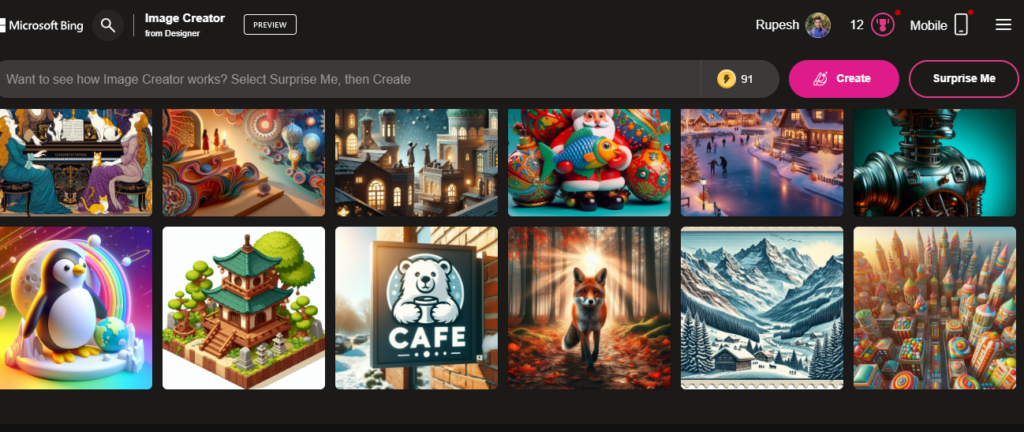
2. Enter your prompt in the Search Box

3. Click Create and Await Image Generation
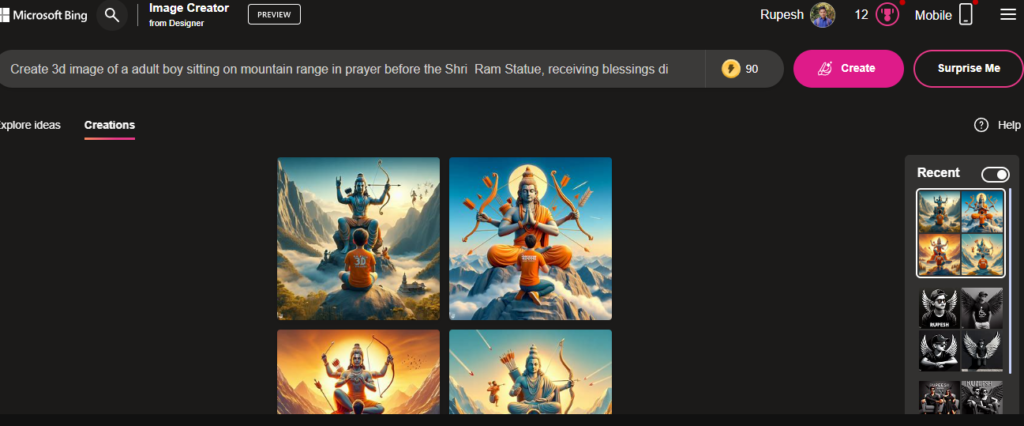
4. Unsatisfied? Use Refresh for New Options or Tweak Prompt and Settings
5. Once Ready, Download or Directly Share on Instagram
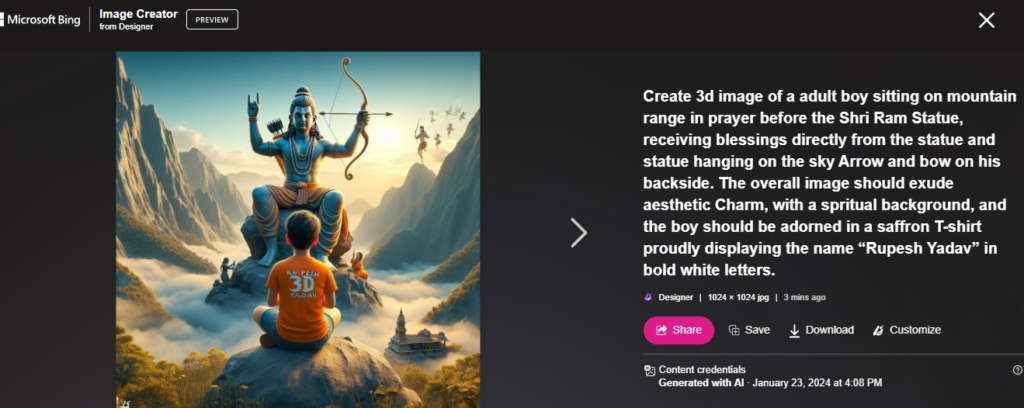
6. Edit and Optimize for Instagram using Tools like Canva or Adobe Express
Tips for Crafting Excellent Prompts
Creating compelling 3D images with Bing AI involves providing detailed prompts. Follow these tips for optimal results:
· Craft Concise Prompts: Keep it under 200 characters for the best outcome.
· Specify People/Characters: Describe clothing, poses, and expressions for characters.
· Enhance with Adjectives: Add flair with descriptive adjectives and adverbs.
· Detail Object Characteristics: Specify colors, textures, lighting, and background for objects.
· Experiment with Styles: Mix and match to explore different visual effects.
Benefits of Using 3D Images on Instagram
1. Stand Out from the Crowd: Instantly grab attention and break the scroll with unique, dimensional visuals.
2. Tell Deeper Stories: Beyond visual appeal, 3D images offer a new way to tell immersive stories.
3. Boost Brand Recognition and Innovation: Showcase your brand as forward-thinking and innovative.
4. Increase Product Engagement: Enable users to explore products in detail, enhancing the shopping experience.
5. Go Viral with Shareable Content: Eye-catching 3D content is naturally more shareable, boosting organic growth.
Conclusion: Elevate Your Social Media Presence with 3D AI Images
In conclusion, 3D AI images are a potent tool for enhancing social media posts, providing depth and realism. Bing AI’s 3D Image Generator streamlines the process, making it easy for anyone to create captivating content. Don’t wait any longer – start creating your 3D AI images today and witness the transformative impact on your social media marketing efforts.
FAQs about Creating Stunning 3D Images on Instagram with Bing AI:
Q1: What makes Bing’s 3D AI Images Generator unique compared to other platforms?
Answer: Bing’s 3D AI Images Generator stands out because it’s designed with you in mind. It’s incredibly user-friendly, making the creation of lifelike 3D images accessible, even if you’re not a tech expert. This tool not only saves you time and resources but also lets you personalize your 3D images to match your style and preferences.
Q2: How can I use Bing AI to bring my 3D images to life on Instagram?
Answer: Creating magic with Bing AI is a breeze! Just follow these steps:
1. Head over to Bing AI Image Creator.
2. Drop your prompt into the Search Box.
3. Click Create and give the AI a moment to work its wonders.
4. If the generated images don’t quite hit the mark, hit Refresh for new options or tweak your prompt and settings.
5. Once your masterpiece is ready, download it or share it directly to Instagram by hitting the Share button.
6. Don’t forget to add your personal touch – edit and optimize your image for Instagram using cool tools like Canva or Adobe Express.
Q3: Any tips for crafting prompts that bring out the best in 3D images?
Answer: Absolutely! Crafting killer prompts is an art. Here are some tips:
· Keep it short and sweet – aim for prompts under 200 characters.
· When describing characters, get into the nitty-gritty – their clothing style, poses, and facial expressions.
· Spice it up with adjectives and adverbs for that extra flair.
· Dive deep into object details – specify colours, textures, lighting, and the scenery in the background.
· Have some fun – experiment with different styles to see what visual magic unfolds.
Q4: Why should I bother with 3D images on Instagram?
Answer:
1. Stand Out from the Crowd: Catch eyes and break the scroll with images that pop off the screen.
2. Tell Engaging Stories: Beyond looking good, 3D images let you tell stories in a whole new way.
3. Show Off Your Brand’s Innovation: Being tech-savvy is cool, and using 3D tech puts your brand on the cutting edge.
4. Boost Product Engagement: Let users explore every nook and cranny of your products, creating a more interactive shopping experience.
5. Go Viral with Shareable Content: Make your content share-worthy – people love to show off cool, interactive visuals.
Q5: How can I give my 3D images the Instagram-worthy touch after using Bing AI?
Answer: After the AI does its thing, add your personal touch. Use tools like Canva or Adobe Express to tweak and refine your 3D masterpiece before hitting the upload button on Instagram.
Example from Comments: Prompts and Images
Prompt :
Create a 3D illustration of an animated personality sitting casually on top of a social media logo”Social Media Name”. The Character must wear casual modern clothing such as jeans jacket and sneakers shoes. The background of the image is a social media profile page with a user name “Your Name” And a profile picture that match.

Prompt :
Create a 3D illusion for a WhatsApp profile picture where a boy is black shirt site casually on a black Cricket cap sunglass he looks ahead the background features Rupesh is being hand capital white font on the black wall the should not be shadow and there are wings to make it appear Asif he created a 3D illusion.

Prompt :
Create 3d image of a adult boy sitting on mountain range in prayer before the Shri Ram Statue, receiving blessings directly from the statue and statue hanging on the sky Arrow and bow on his backside. The overall image should exude aesthetic Charm, with a spritual background, and the boy should be adorned in a saffron T-shirt proudly displaying the name “Your Name” in bold white letters.

Prompt:
Create a 3D illusion for a profile picture of a 19-year-old couple sitting comfortably in wings chair. The boy is wearing a light black shirt pant and sunglasses. And the girls is wearing a black saree and sunglass. He is looking ahead. “Rupesh” and “Sarika” are written in large font on the black wall in the background

