Exploring Google Search’s Innovative Dall-E-like AI Image Generator
‘Google’s AI image generator’ The Search Generative Experience (SGE). This groundbreaking tool allows you to transform your text prompts into stunning AI-generated images. Joining Google’s Search Labs program grants you exclusive access to this cutting-edge Search Generative Experience tool, powered by the advanced Imagen family of AI models. This article delves into the exciting realm of SGE, guiding you on how to unleash its creative potential.

Understanding Google’s Search Generative Experience (SGE) Tool
Google’s SGE empowers users to craft images from mere text inputs, transcending the boundaries of traditional searches. Comparable to Microsoft’s Bing Image Creator, which utilizes OpenAI’s Dall-E 3 model, SGE harnesses the power of artificial intelligence to bring your ideas to life visually. By integrating the Imagen family of AI models, SGE generates images tailored to your queries, revolutionizing the way we interact with search engines.

The Intriguing Features of SGE
Google’s SGE isn’t just a tool; it’s a gateway to boundless creativity. With meticulous attention to user safety, Google has implemented several safeguards to ensure a positive and secure experience.
SGE refrains from generating images that violate Google’s policies on generative AI usage, steering clear of harmful or inappropriate content.
Photorealistic faces and prominent personalities are off-limits, preserving ethical standards and user integrity. Each image crafted by SGE is equipped with metadata labeling and embedded watermarking, unmistakably indicating its AI origin.
Moreover, access to this remarkable tool is restricted to individuals aged 18 and above, reinforcing a secure digital environment.
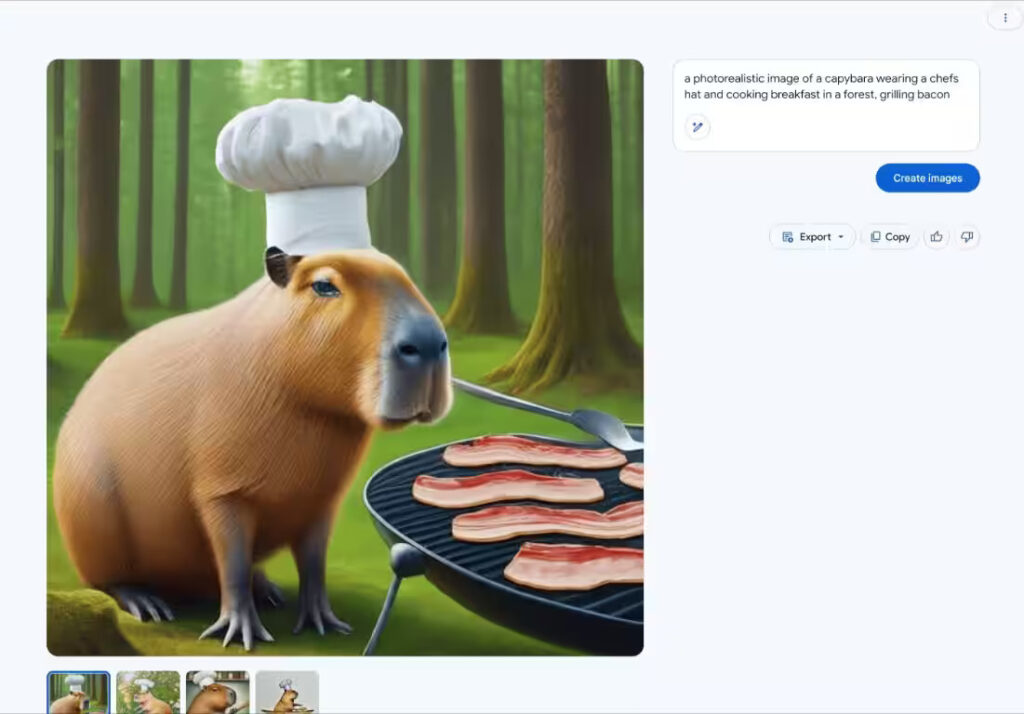
Accessing Google’s AI Image Generator
While the widespread availability of Google’s AI image generator is on the horizon, it is currently limited to users in the United States.
However, enthusiasts worldwide can anticipate its arrival by participating in Google Labs, an experimental platform for exploring cutting-edge Google Search features.
Also Read : Not Posted Yet Try Again Instagram Problem: A Guide to Seamless Posting Also Read :Exploring the Best Smartphones under 10000 in 2023: An Exciting Quest for Budget-Friendly Excellence
Here’s how to start this thrilling adventure:
- Android Users: Open the Google app on your Android device and ensure you are logged in with your Google Account.
- Locate the Labs Icon: Look for the Labs icon in the top left corner of the app. If it’s not visible, fear not; it’s not accessible to everyone yet.
- Join the Waitlist: If prompted, join the waitlist for Labs. Await an email notification indicating your inclusion.
- Enable Search Generative Experience: Once inside Labs, activate the Search Generative Experience to unlock its creative potential.
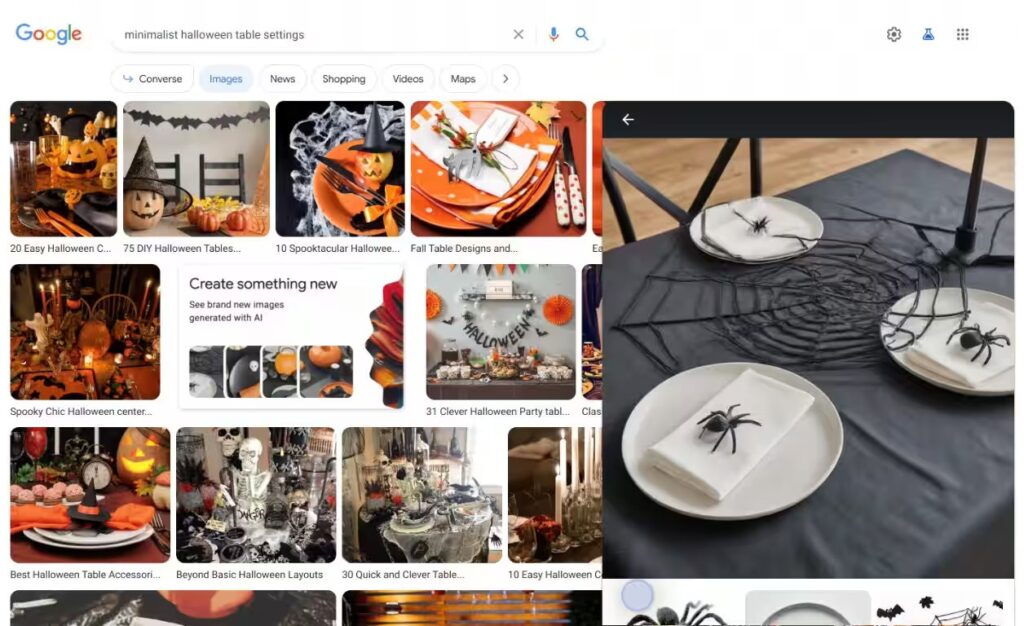
Upon toggling SGE on, you can begin experimenting with diverse prompts directly on Google Search. Actionable prompts, such as requesting Google to illustrate a concept, trigger the image generator. For example, you can instruct Google to “draw an image of a cat and dog walking hand-in-hand into the sunset.” Witness the magic as SGE transforms your words into visual artistry. Should you desire more specificity, simply tap on any of the four generated images to refine your prompt further.
Additionally, SGE may prompt you to create AI-generated images in Google Images while searching for inspiration. Queries like “minimalist Halloween table settings” or “spooky dog house ideas” can lead you to discover the limitless creative possibilities of this innovative tool.
While the availability of image generation capabilities in India is yet to be announced, you can explore SGE for AI-generated search results at the pinnacle of your search queries. Stay tuned for the global rollout of this transformative feature, poised to redefine your digital interactions and enhance your creative endeavors.
FAQ (Frequently Asked Question)
Q1: What is Google’s AI image generator?
Ans : Imagen is a text-to-image diffusion model from Google AI, trained on a massive dataset of text and images. It can generate realistic and photorealistic images from text descriptions, and can also edit existing images.
Q2: How does Imagen (Google’s AI image generatar) work?
Ans: Imagen works by gradually adding noise to a blank image, and then using a machine learning model to predict the next pixel. The model is trained on a massive dataset of text and images, so it can learn to generate images that are both realistic and consistent with the text prompt.
Q3: What can I do with Imagen?
Ans : Imagen can be used for a variety of tasks, including:
- Generating creative images from text descriptions, such as “a photorealistic painting of a cat sitting on a beach” or “a surreal landscape with floating islands.”
- Editing existing images, such as adding or removing objects, changing the style of the image, or upscaling the resolution of the image.
- Creating new products and services, such as AI-powered image editing tools, virtual reality experiences, and personalized social media filters.
Q4: How can I access Imagen (Google’s AI image generator) ?
Ans: Imagen is currently available in beta through Google Cloud Vertex AI. To access Imagen, you will need to create a Google Cloud account and enable the Vertex AI API.
Q5: Is Imagen safe to use?
Ans : Google has implemented a number of safeguards to prevent Imagen from being used to generate harmful or misleading content. For example, Imagen is blocked from generating images that are sexually suggestive, violent, or hateful. Additionally, every image generated through Imagen is watermarked to indicate that it was created by AI.
Q6: What are some of the limitations of Imagen (Google’s AI image generator)?
Imagen is still under development, and there are a few limitations that users should be aware of. For example, Imagen can sometimes generate images that are inaccurate or inconsistent with the text prompt. Additionally, Imagen can be computationally expensive to run.
Q7: What is the future of Imagen (Google’s AI image generator)?
Google is actively working to improve Imagen and make it more accessible to users. In the future, Google hopes to make Imagen available to everyone through a variety of products and services.

Nice Information For user.