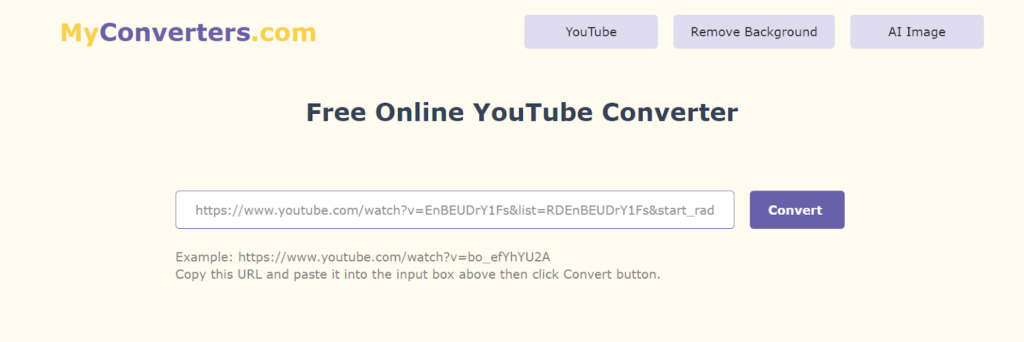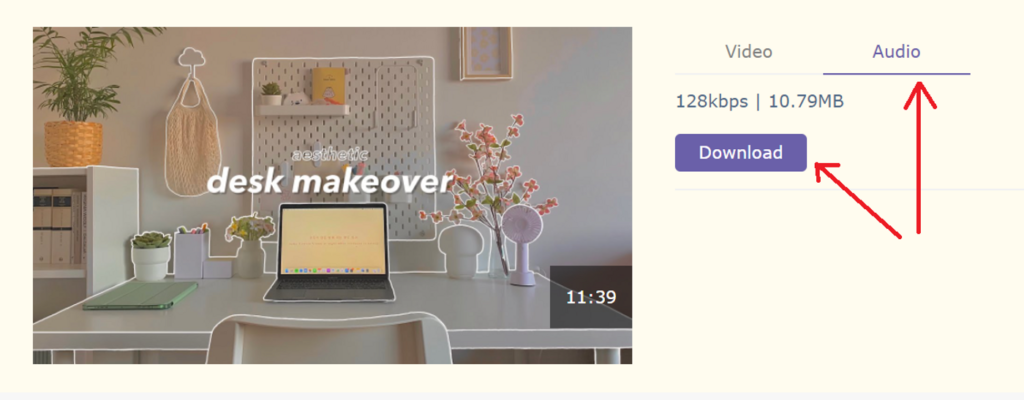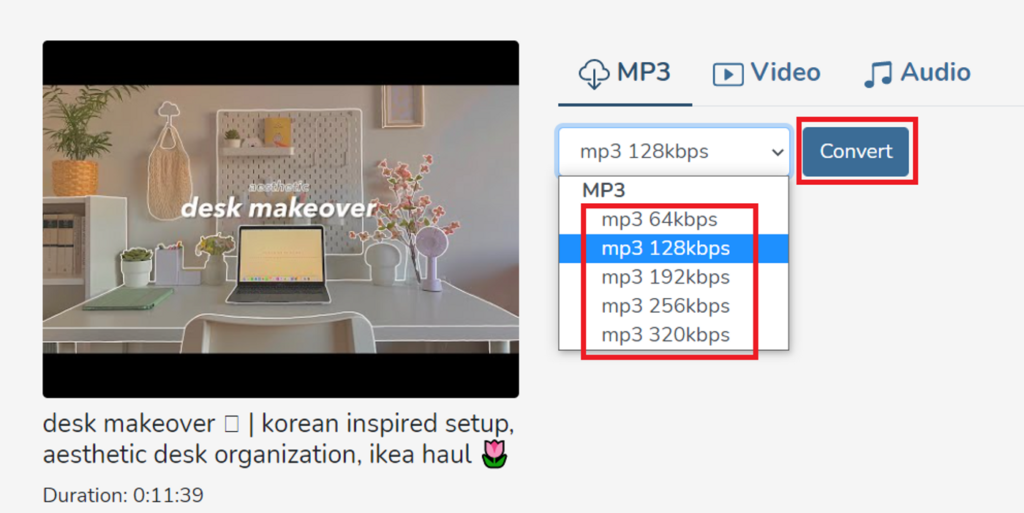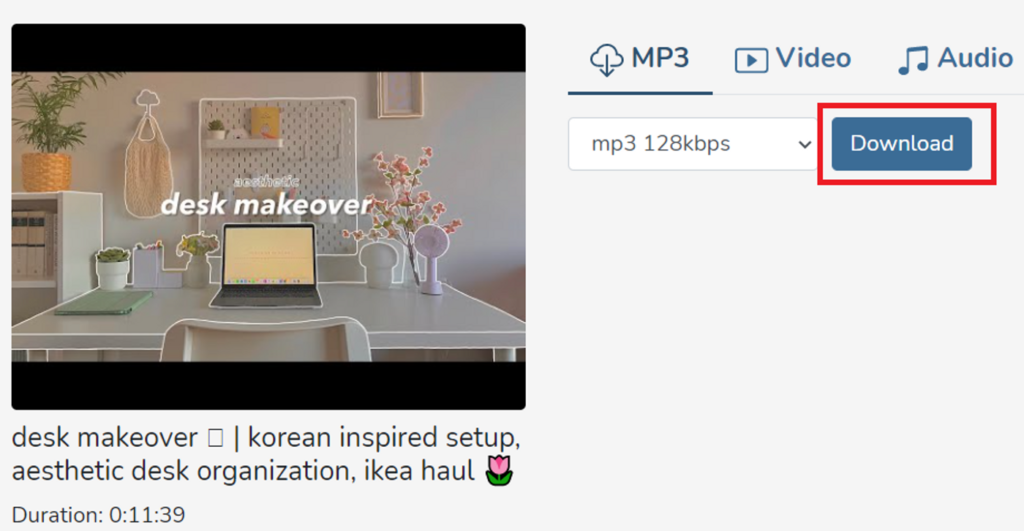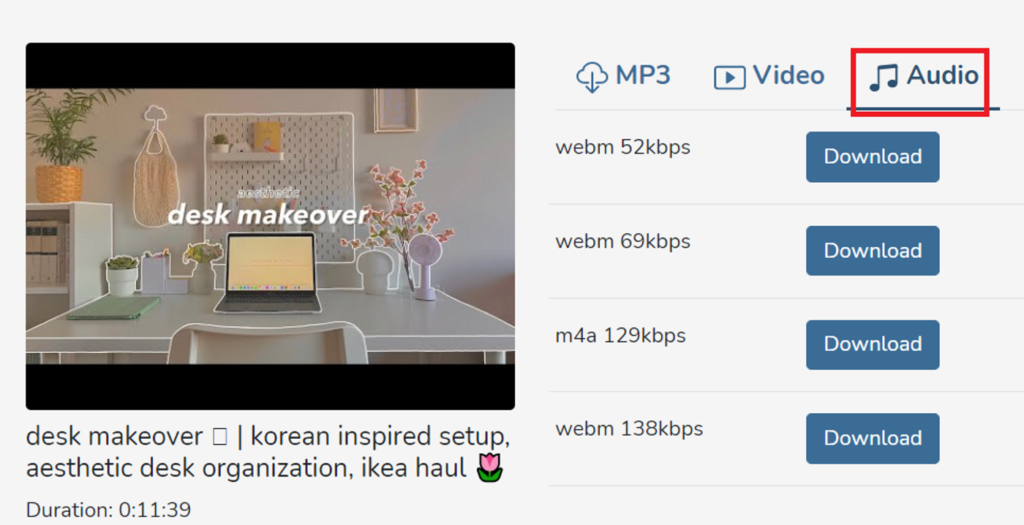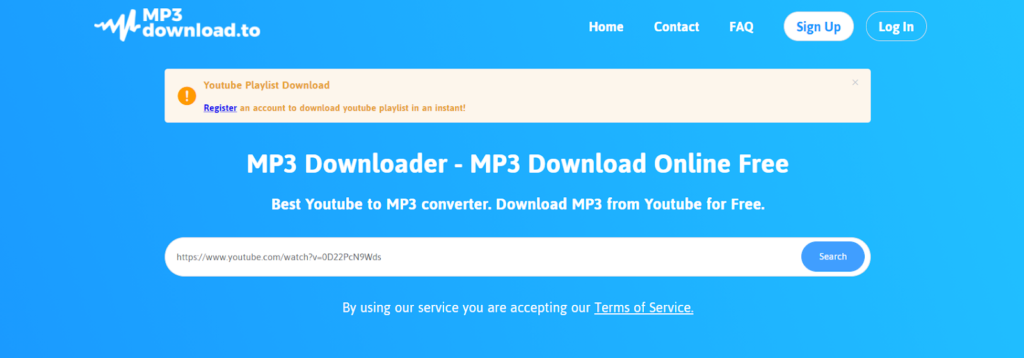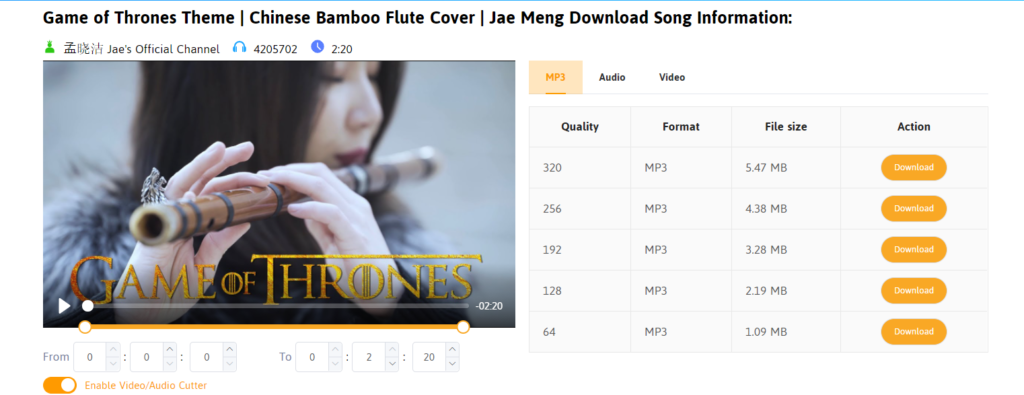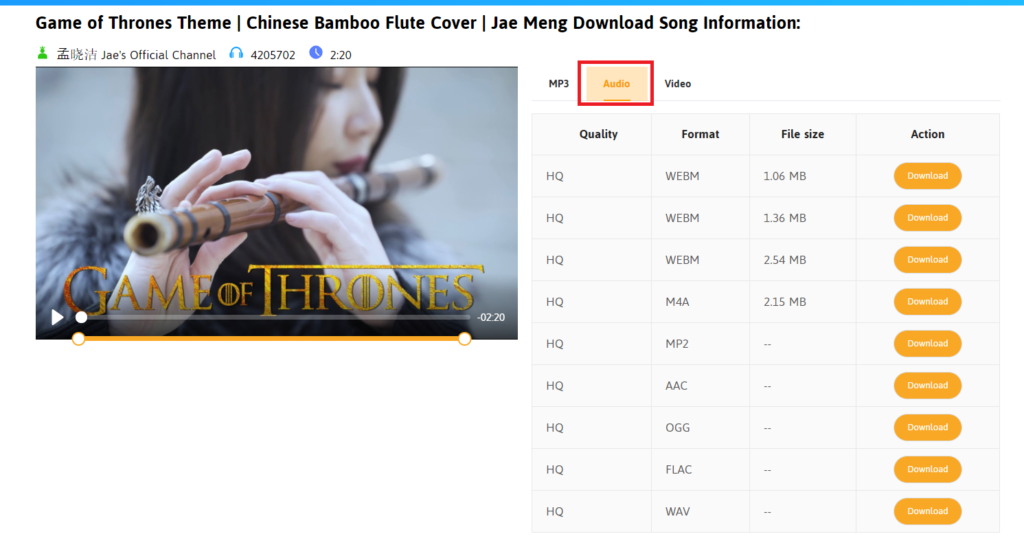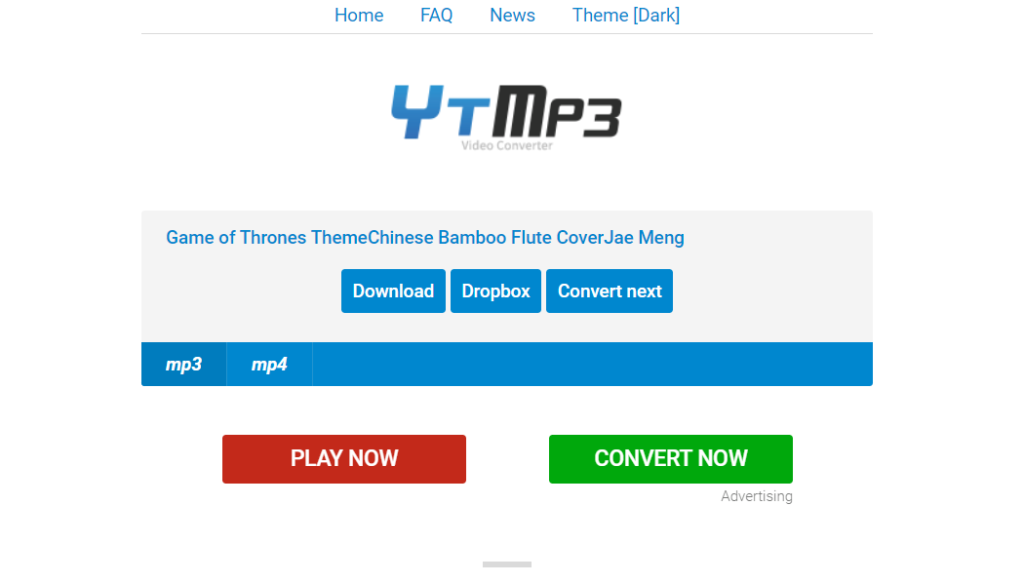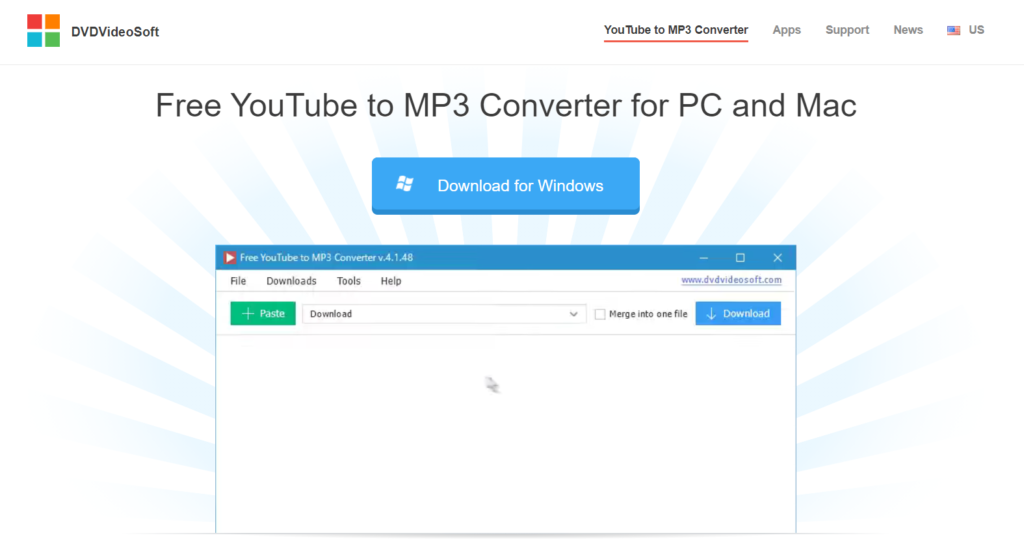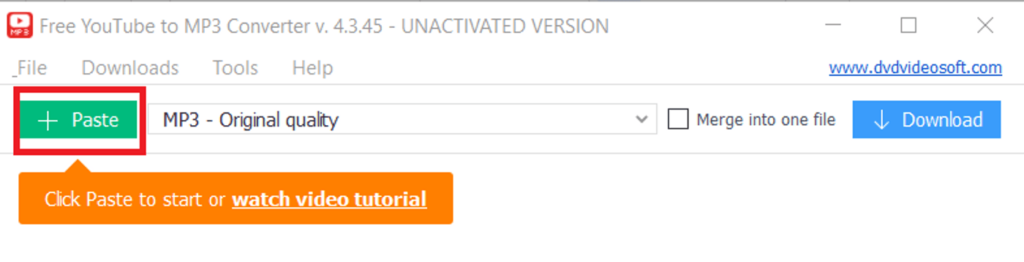“Unlock Offline Entertainment: 5 Easy Ways to Convert YouTube Videos to MP3”
Do you ever find yourself wanting to enjoy your favorite music, interviews, or other YouTube videos on the go, but you don’t have a Wi-Fi connection? Well, you’re in luck! There’s a simple trick that allows you to access your preferred content offline by converting YouTube videos to MP3.
In this article, we’ll share five straightforward methods to convert your YouTube videos to MP3 files. Here’s what you’ll learn:
Disclaimer: Before we dive in, it’s essential to understand that downloading and converting videos without the content creator’s permission goes against YouTube’s terms of service. Whether it’s a movie, a song, or a podcast, it’s advisable to check if the copyright holder permits downloads from YouTube. Additionally, if you plan to reuse these videos for commercial purposes, it’s a good practice to cite the original source.
-
Convert YouTube Video to MP3 Using MyConverters
If you’re searching for a reliable web-based tool to convert YouTube videos to MP3, especially for long-term use, Myconverters.com is an excellent choice. You can easily turn your music videos and YouTube podcasts into MP3 files for offline listening. Here’s how you can do it:
– Step 1: Visit MyConverters.com and paste the YouTube URL for the video or song you want to convert into the provided box. Then, click the “Convert” button.
– Step 2: If you only want the audio (just the song, podcast, or audiobook), switch to the “Audio” tab and click “Download.” Be patient; the download speed may vary based on your file size and internet speed.
– Step 3: Once your download is ready, a notification will pop up. Click the “Download” button to save the file to your device.
This free YouTube to MP3 converter also supports downloads from various other websites like Facebook, Vimeo, Twitter, Instagram, Vine, Soundcloud, and more.
-
Convert YouTube Video to MP3 Using 320YTmp3
320YTmp3 is a user-friendly YouTube converter that ensures optimal audio quality. Follow these steps to convert your YouTube videos to MP3 using 320YTmp3:
– Step 1: Go to the 320YTmp3 website and paste the YouTube URL of the video or song you want to convert in the provided box. Click the “Search” button.
– Step 2: You’ll see MP3 download options on the screen. Choose your preferred download speed from the dropdown. If you have a good Wi-Fi connection, you can opt for higher download speeds; otherwise, stick with 64 kbps. After selecting, click “Convert.”
– Step 3: The conversion process may take some time based on the video’s size. Once it’s converted, click the “Download” button to save your video.
– Step 4: If you want to save your video in other audio formats like webm or m4a, navigate to the “Audio” tab, select your preferred format, and click “Download.”
With this YouTube MP3 converter, you can easily download your favorite music for offline listening.
-
Convert YouTube Video to MP3 Using Mp3Download
Mp3Download allows you to swiftly and easily download MP3 files from YouTube videos. It’s exclusively designed for YouTube, so make sure not to use it with Soundcloud URLs or other platforms. Here’s how to convert YouTube videos to MP3 using Mp3Download.to:
– Step 1: Visit Mp3Download.to and paste the YouTube audio or video URL you want to convert into the white box. Then, hit the “Search” button.
– Step 2: Choose the file size you want to download and click the corresponding “Download” button. If you prefer a smaller file size, go for options like 1.09 MB or 2.19 MB, or opt for the highest resolution available.
– Step 3: Despite its name, this MP3 converter also allows you to convert your file into various other audio formats, such as WAV or FLAC. To do this, go to the “Audio” tab, select your desired format, and click the adjacent “Download” button.
– Step 4: Once your file is ready, a pop-up will appear on the screen asking if you want to download it. Simply click “Download Now” to save the file to your system. Keep in mind that download times may vary based on the file’s size and your internet speed.
-
Convert YouTube Video to MP3 Using YTMp3
YTMp3 is one of the easiest-to-use online MP3 converters, featuring a clean and simple interface. It even allows you to convert 90-minute-long videos for free. Here’s how to convert YouTube videos to MP3 using YTMp3:
– Step 1: Go to YTMp3 and ensure you’ve selected the “MP3” option in the blue bar below. Paste the YouTube URL you want to convert into the white box and click the “Convert” button.
– Step 2: Click the “Download” button to retrieve your converted MP3 file.
-
Convert YouTube Video to MP3 Using Free YouTube to MP3 Converter
If you need to bulk download MP3 videos, audio files, or song playlists, an online MP3 converter might have limitations. In such cases, it’s wise to install MP3 or video converter and downloader software on your system. If you’re looking for a fast and flexible YouTube to MP3 converter, this tool is perfect for you. Here’s how to use it:
– Step 1: Visit Any DVDVideoSoft and click on the “Download” button. This MP3 converter tool is suitable for both Windows and Mac OS users.
– Step 2: Install the converter on your system and launch it. Copy the YouTube URL you want to convert to MP3 and click the “Paste” button in your converter.
– Step 3: Stage 3: Your YouTube video will be changed over into a MP3 document. Presently, click the “Download” button to save your changed over MP3 document. Download times may vary depending on the video’s length and size.
And there you have it! You can now enjoy your favorite YouTube content in MP3 format, ready for offline listening. Please keep in mind that download times may vary based on the file size and your internet speed, but the process is pretty straightforward and convenient. Enjoy your offline audio adventures!
You can also read this article :- “Unlock Your Potential: 10 Proven Tips to Boost Your ……………..