How to Close Flipkart Pay Later Account (BNPL) (Permanent)
Flipkart Pay Later is a buy now, pay later (BNPL) service offered by Flipkart. It allows you to purchase products on Flipkart and pay for them later, either in full or in installments.

Effective management of online accounts is essential in the current digital era. The Flipkart Pay Later account is one such account that many users are unsure of how to close. You’ve arrived to the correct site if you’re searching for an easy solution to close your Flipkart Pay Later account and proceed. We’ll walk you through the entire process of efficiently and painlessly terminating your Flipkart Pay Later account in this article.
Understanding Flipkart Pay Later Account
Let’s take a quick look at what Flipkart Pay Later is before we get into how to close your account. Flipkart, one of the top e-commerce sites in India, has a handy payment option called Flipkart Pay Later. By allowing consumers to make purchases without immediate payment, it functions similarly to credit. Even though this option gives you flexibility, there may come a point when you’ll want to close the account.

How to Close Your Pay Later Account on Flipkart
Closing your Flipkart Pay Later account is a straightforward process, and we’ve outlined the steps below:
If you no longer need or want your Flipkart Pay Later account, you can close it permanently. To do this, you will need to contact Flipkart customer support.
Before you close your Flipkart Pay Later account, please make sure that:
You have paid off all of your outstanding dues, including any late payment fees.
- You have canceled any active EMI plans.
- You have no pending orders or disputes.
To close your Flipkart Pay Later account:
- Contact Flipkart customer support by phone, email, or live chat.
- Close Your Flipkart Pay Later Account through call.
- Go to the : Account> Help Center> I Want help Other Issue > other> Contact us.
- You can direct do call on Flipkart Helpline Number Through Flipkart account registerd mobile number :- 1800 202 9898
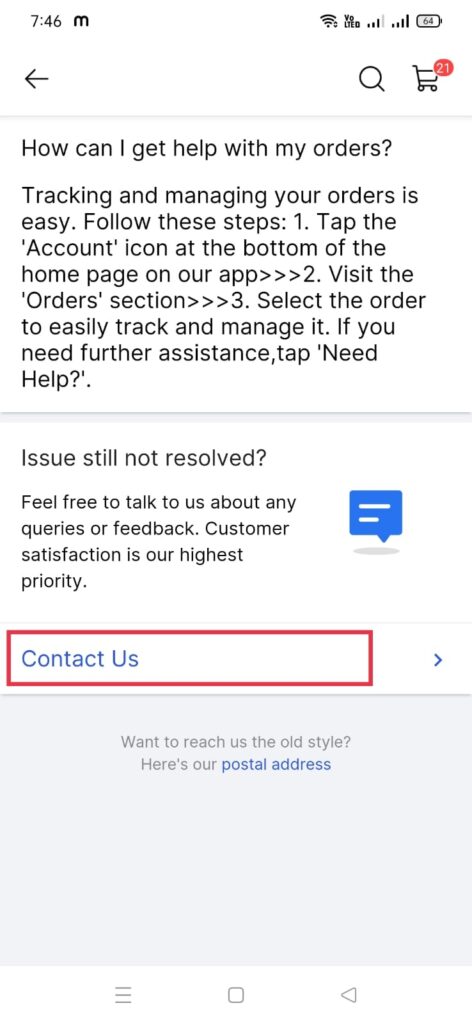
Through E-mail.
You can mail on this E-mail : banker@idfcfirstbank.com
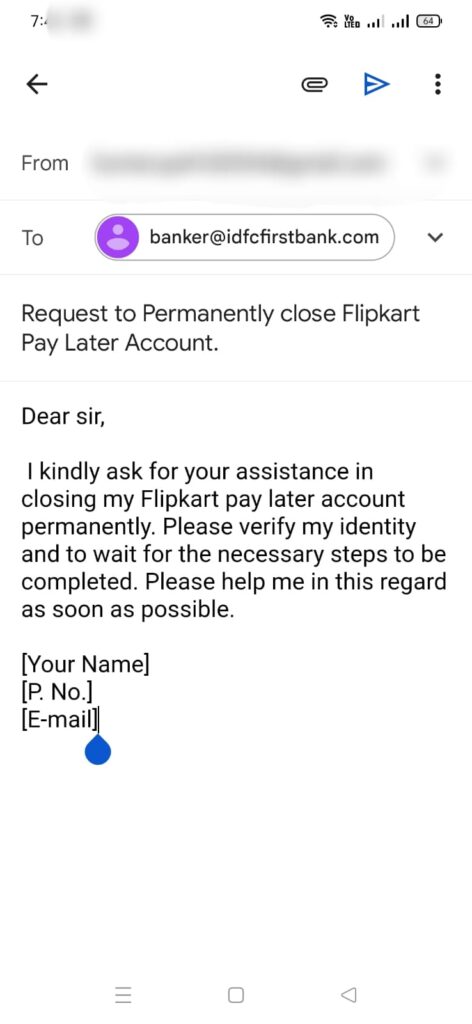
Write in E-mail inbox.For How to Close Flipkart Pay Later Account
Subject: Request to Permanently Close Flipkart Pay Later Account
Dear Flipkart Customer Care,
I hope this email finds you well. I am writing to request the permanent closure of my Flipkart Pay Later account. I appreciate the convenience this service has provided, but I have decided it’s time to close the account for personal reasons.
I have made sure that all unpaid bills, including any overdue balances and late fines, have been paid before moving on. In addition, I have settled all outstanding orders and account disputes and cancelled all ongoing EMI arrangements.
I respectfully request your help in completely terminating my Flipkart Pay Later account. As soon as possible, please confirm my identification and start the closure procedure. I am prepared to wait for the required procedures to be finished, and I am aware that there may be a processing period.
I would want to convey my appreciation for Flipkart’s services. As a consumer, I have had good experiences, and I value your quick response to this issue.
If you require any further information or clarification from my end, please do not hesitate to contact me. I look forward to your confirmation once the closure process is successfully completed.
Thank you for your understanding and assistance.
Warm regards,
[Your Name]
[Your Contact Number]
[Your Email Address]
- Inform the customer support representative that you would like to close your Flipkart Pay Later account.
- The customer support representative will verify your identity and ask you to confirm your request.
- Once you have confirmed your request, your Flipkart Pay Later account will be closed permanently.
Note: It may take up to 7 business days for your Flipkart Pay Later account to be completely closed.
Here are some additional things to keep in mind:
Once you close your Flipkart Pay Later account, you will not be able to use it to make purchases on Flipkart or any other Flipkart group companies, such as Myntra and Shopsy.
- If you have any outstanding dues on your Flipkart Pay Later account, you will still be responsible for paying them off, even after your account has been closed.
- If you close your Flipkart Pay Later account while you have an active EMI plan, you will need to pay off the remaining balance of the plan in full.
- If you have any pending orders or disputes on your Flipkart Pay Later account, you will need to resolve them before you can close your account.
Why should you close your Flipkart Pay Later account?
While Flipkart Pay Later offers a convenient way to shop, there are several reasons why you might consider closing your account:
Financial Responsibility: Closing your Pay Later account can help you manage your finances more responsibly, avoiding unnecessary debt and overspending.
Account Security: By closing unused accounts, you enhance your overall online security, reducing the chances of unauthorized access.
Credit Score Management: Unused credit accounts can impact your credit score. Closing them when not in use helps in maintaining a healthy credit score.
In Conclusion
Closing your Flipkart Pay Later account is a simple process that ensures you have control over your finances and online security. By following the steps mentioned above, you can efficiently manage your accounts and make informed financial decisions.
(FAQ) Regarding to :How to Close Flipkart Pay Later Account
Q: What is Flipkart Pay Later?
A: Flipkart Pay Later is a buy now, pay later (BNPL) service offered by Flipkart. It allows you to purchase products on Flipkart and pay for them later, either in full or in installments.
Q: Why should I close my Flipkart Pay Later account?
A: There are a few reasons why you might want to close your Flipkart Pay Later account, such as:
- You are no longer using the service.
- You are concerned about the temptation to overspend.
- You are worried about the financial implications of defaulting on your payments.
- You are moving to a new country where Flipkart Pay Later is not available.
Q: What are the steps to close my Flipkart Pay Later account?
A: To close your Flipkart Pay Later account, you will need to contact Flipkart customer support. You can do this by phone, email, or live chat.
Q: What happens to my outstanding dues after I close my Flipkart Pay Later account?
A: You will still be responsible for paying off any outstanding dues on your Flipkart Pay Later account, even after your account has been closed.
Q: What happens to my active EMI plans if I close my Flipkart Pay Later account?
A: If you have any active EMI plans, you will need to pay off the remaining balance of the plan in full before your Flipkart Pay Later account can be closed.
Q: What happens to my pending orders or disputes if I close my Flipkart Pay Later account?
A: You will need to resolve any pending orders or disputes on your Flipkart Pay Later account before your account can be closed.
Q: How long does it take to close my Flipkart Pay Later account?
A: It may take up to 7 business days for your Flipkart Pay Later account to be completely closed.
